AssortedProjects/HowToFindCoralIslandSaveGame
- Open up the File Explorer (folder icon on Taskbar), and it should open to Home.

- Type in %appdata% into the navigation bar and hit enter.
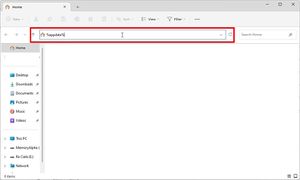
- You should see the following screen. Hit the Up Arrow to go to the next screen
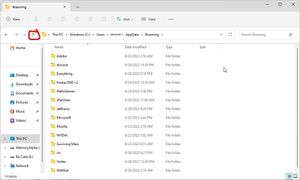
.
- From there go to Local -> ProjectCoral -> Saved -> SavedGames

.
- If you are uploading a beta save, go to the Beta folder. Else, upload the DailySave_0.sav file